In the dynamic world of JavaScript, where interactivity and responsiveness are paramount, understanding asynchronous programming is crucial for building robust and efficient applications. While callbacks have traditionally been used to handle asynchronous operations, the introduction of Promises and the async/await syntax has significantly improved the readability and maintainability of asynchronous code. In this deep dive, we’ll explore the foundations of asynchronous JavaScript and how Promises and Async/Await have revolutionized the way we handle async operations.
The Asynchronous Nature of JavaScript
JavaScript, by nature, is a single-threaded language with a non-blocking event loop. This means that it can only execute one operation at a time, and it doesn’t wait for one operation to complete before moving on to the next one. Asynchronous operations, such as fetching data from a server or reading from a file, allow the program to continue executing other tasks while waiting for the asynchronous operation to complete.
Callbacks: The Old Approach
Callbacks have been a traditional way of handling asynchronous operations in JavaScript. A callback is a function passed as an argument to another function, which will be invoked once the asynchronous operation is complete. While callbacks work, they can lead to a phenomenon known as “callback hell” or “pyramid of doom,” where nested callbacks make the code hard to read and maintain.
fetchData((error, data) => {
if (error) {
console.error('Error fetching data:', error);
} else {
processData(data, (error, result) => {
if (error) {
console.error('Error processing data:', error);
} else {
displayResult(result, () => {
console.log('Data displayed successfully');
});
}
});
}
});Introducing Promises
Promises were introduced to address the callback hell problem and provide a more structured way to handle asynchronous operations. A Promise is an object representing the eventual completion or failure of an asynchronous operation. It has three states: pending, fulfilled, or rejected.
const fetchData = () => {
return new Promise((resolve, reject) => {
// Simulating an asynchronous operation
setTimeout(() => {
const data = 'Some data';
if (data) {
resolve(data);
} else {
reject('Error fetching data');
}
}, 1000);
});
};
// Using the Promise
fetchData()
.then((data) => processData(data))
.then((result) => displayResult(result))
.then(() => console.log('Data displayed successfully'))
.catch((error) => console.error('Error:', error));Promises provide a cleaner and more organized way to handle asynchronous code. The then method is used to chain multiple asynchronous operations, and the catch method handles errors.
Async/Await: Syntactic Sugar for Promises
While Promises are an improvement over callbacks, they can still lead to verbose code, especially when chaining multiple asynchronous operations. Async/Await was introduced in ECMAScript 2017 (ES8) to make asynchronous code even more readable and concise.
The async keyword is used to define a function as asynchronous, and the await keyword is used to pause the execution of the function until the Promise is settled.
const fetchData = () => {
return new Promise((resolve, reject) => {
setTimeout(() => {
const data = 'Some data';
if (data) {
resolve(data);
} else {
reject('Error fetching data');
}
}, 1000);
});
};
const processData = async () => {
try {
const data = await fetchData();
const result = await processData(data);
await displayResult(result);
console.log('Data displayed successfully');
} catch (error) {
console.error('Error:', error);
}
};
processData();Async/Await simplifies the syntax and makes asynchronous code look more like synchronous code, improving code readability and maintainability.
Conclusion
Mastering asynchronous JavaScript is a key skill for any web developer. Promises and Async/Await have transformed the way we handle asynchronous operations, providing a more structured and readable approach. While Promises offer a cleaner alternative to callbacks, Async/Await takes it a step further, offering a more synchronous-looking syntax.
By understanding and leveraging these features, developers can write more maintainable and efficient asynchronous code, leading to better-performing and more responsive web applications.
In future JavaScript development, embracing asynchronous patterns and staying updated on language features will be essential for building modern and user-friendly web applications.