In the ever-evolving landscape of web design, one philosophy has consistently stood the test of time — Progressive Enhancement. It’s not just a design principle; it’s a mindset that ensures your web experiences are not only visually appealing but also accessible and inclusive across a broad spectrum of devices and user scenarios.
Understanding Progressive Enhancement
Progressive Enhancement is a design strategy that starts with a core, universally accessible experience and progressively adds layers of complexity and features for users with more capable devices or modern browsers. The key idea is to create a solid foundation that works everywhere, regardless of the user’s device or browsing conditions, and then enhance the experience for those with better capabilities.
Benefits of Progressive Enhancement
- Universal Accessibility:
- Reach a wider audience, including users with older devices, slower internet connections, or assistive technologies
2. Improved Performance:
- By starting with a basic version of your site and progressively enhancing it, you ensure a faster initial load time for all users.
3. Future-Proofing:
- As new technologies and devices emerge, a progressively enhanced site can easily adapt without requiring a complete redesign.
4. SEO-Friendly:
- Search engines favor fast, accessible websites. Progressive Enhancement aligns with SEO best practices, positively impacting your site’s search engine ranking.
5. Enhanced User Experience:
- Users on modern browsers or devices benefit from additional features and a more refined user interface, providing a superior experience.
Practical Implementation
- Semantic HTML:
- Start with clean and semantic HTML, forming the backbone of your site. This ensures compatibility with a wide range of devices and screen readers.
2. Responsive Design:
- Implement responsive design techniques to make your site adapt to different screen sizes and resolutions.
3. CSS for Styling:
- Use CSS to style your site, focusing on creating a visually pleasing experience while maintaining readability and functionality on all devices.
4. JavaScript for Enhancement:
- Add JavaScript to enhance the user experience for modern browsers. This could include interactive features, animations, or dynamic content loading.
5. Feature Detection:
- Prioritize feature detection over browser detection. Check for the availability of specific features before applying enhancements, ensuring a graceful degradation for unsupported functionalities.
Case Studies and Success Stories
Highlight real-world examples of websites that have successfully implemented Progressive Enhancement. Showcase how these sites have achieved both broad accessibility and a delightful user experience for modern users.
Conclusion
Progressive Enhancement isn’t just a design strategy; it’s a commitment to creating a web that works for everyone. By embracing this approach, designers and developers can build resilient, accessible, and future-proof web experiences that cater to the diverse needs of users, regardless of their device or browsing conditions. As we push the boundaries of web design, let’s not forget the power that comes from starting with a solid foundation and progressively enhancing it for a brighter, more inclusive digital future.